ratanon.com - developer
Types of Automation Testing
Not all types of software testing are best suited for test automation. The best kinds of tests to automate are
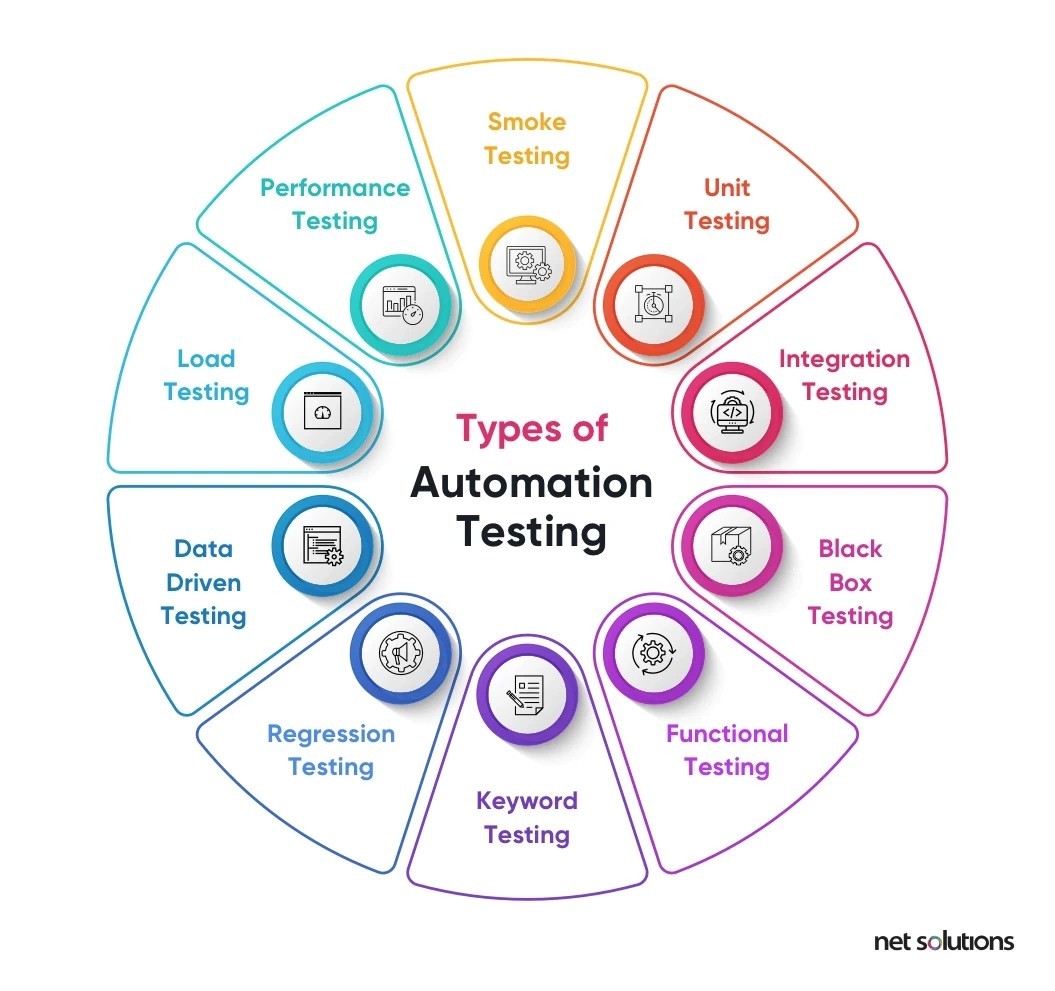
1. Smoke testing
Smoke testing is the initial software testing to identify the fundamental problems that could restrict the software from running.
2. Unit testing
A unit test helps identify bugs in a single module of the code. In Agile development, unit testing will identify the bugs in a single user story developed during a time-boxed sprint cycle.
3. Integration testing
Integration testing helps test the integrated version of the software for its wholeness, i.e., when two or more modules are clubbed together.
4. Black box testing
Black box testing assesses specific functions or features of the software without going into its inner workings.
5. Functional testing
Functional testing is a quality assurance process and type of black-box testing that looks at the most critical aspects of the software.
6. Keyword testing
Keyword testing (keyword-driven testing, action word-based testing) is a type of functional testing that uses familiar action words to represent user behaviors (design of the test), documented separately from the actions (the development of the test) and its execution.
7. Regression testing
If a significant change is made to a part of the software, regression testing runs the test cases to ensure the software performs as expected.
8. Data-Driven testing
Data-driven testing (table-driven or parameterized testing) stores test data in a table/spreadsheet, with a single test script able to execute all test data and return the results in the same table.
9. Load testing
A load test helps determine the efficiency of software under stress conditions, i.e., if there is an increase in the number of users or when it is handling a significant spike in traffic.
10. Performance testing
Performance tests are conducted to test the software product’s speed, responsiveness, intuitiveness, and stability. In Agile Testing, performance testing can be checked at the end of each sprint that delivers a user story. This ensures a good testing speed and timely delivery of high-performing products or fragments of the product.
Top 10 Automation Testing Tools
There are more automation tools than test cases, making knowing what to choose or when difficult. While the next section will help select the right automation tool, the top 10 automation testing tools are:
1. Selenium
An open-source testing tool for web application testing across multiple programming languages, OS, and browsers. Currently ranks #1 for web app testing.
2. Appium
Open-source testing for hybrid or native iOS / Android mobile apps.
3. Katalon Studio
Testing for web, API, and mobile app development with a simplified keyword tool for creating test cases. Works on top of Selenium and Appium and integrates with various other tools.
4. Cucumber
Open-source behavior-driven development (BDD) tool for web development/user experience. The test code is written in Gherkin (simple English).
5. HPE Unified Functional Testing (UFT),
Formerly known as QuickTest Professional (QTP), it is a cross-platform automation tool for functional and regression testing for software applications and environments and offering keyword and scripting interfaces.
6. WorkSoft
Testing for SAP, the only code-free continuous test automation platform.
7. IBM Rational Functional Tester (RFT)
Commercial testing tool for automated functional and regression, GUI, and data-driven testing.
8. Telerik Test Studio
Windows-based testing tool for web and desktop functional, performance, load testing, and mobile app testing.
9. SoapUI
An open-source functional testing tool with a comprehensive API test automation framework for Representational State Transfers (REST) and Service-Oriented Architectures (SOAP).
10. TestComplete
Functional test automation tool for desktop, mobile, and web apps that includes keyword-driven, data-driven, regression, and distributed testing. Known for recording & replay functional UI tests.
5-Step Automated Testing Process
The following outlines how to set up automated testing:
1. Define the scope of automation
Define the requirements of the test to determine if it is a candidate for automation. Next, define what the test case is supposed to do.
2. Evaluate and select tools
Choose the right tool for the test (as discussed in the above section).
3. Planning, design, and development
Design and develop the test cases. Start small to determine if the automation is effective. Clearly label and document test cases being automated.
4. Test execution
Run the first test to ensure it works correctly. Set up the test frequency (regular or triggered by other events).
5. Maintenance
Test cases must be reviewed and maintained as the software evolves to incorporate any changes that could cause tests to fail or become misleading. If this happens frequently, it may not have been the proper automated test.

